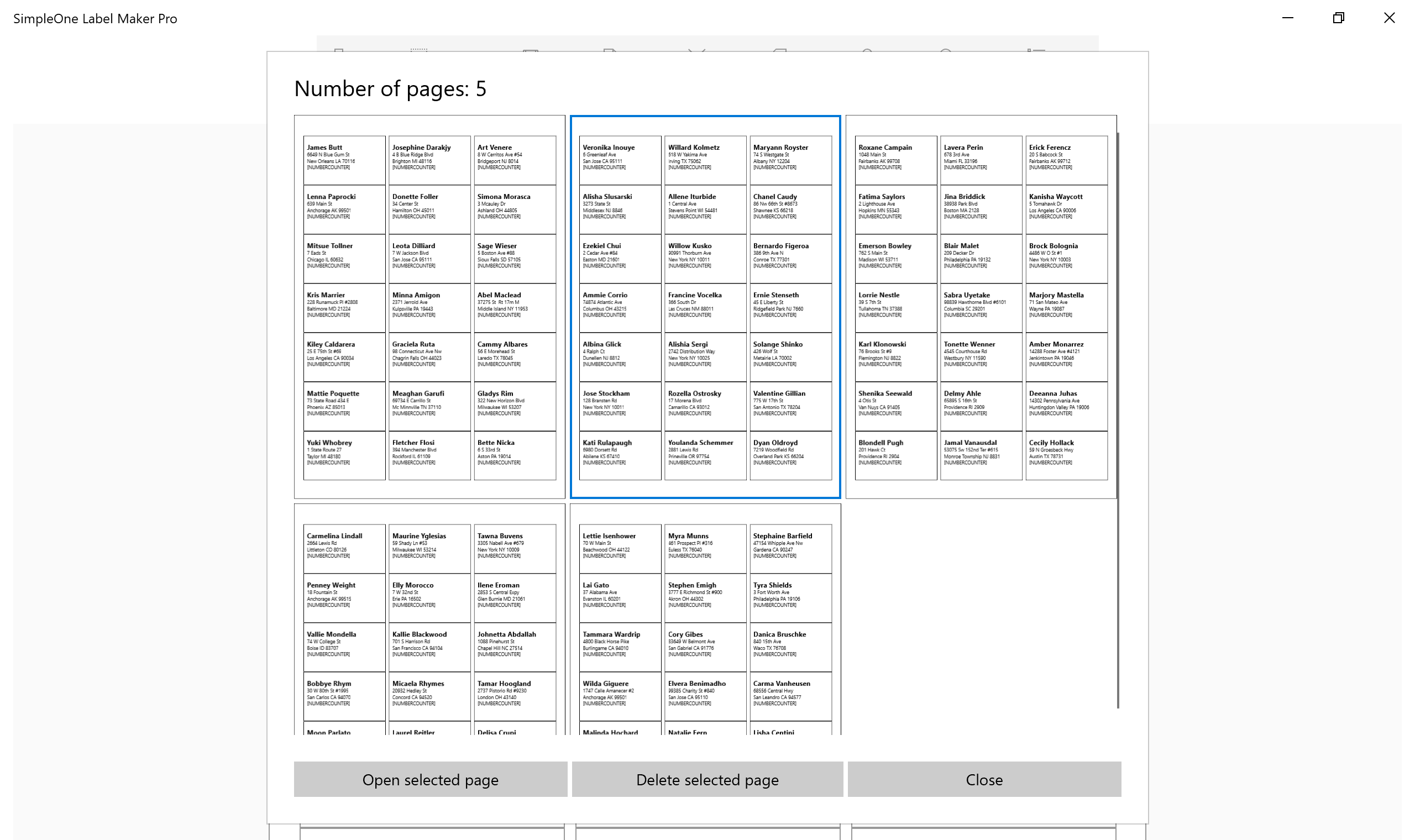How to delete an unwanted page
To delete an unwanted page, please see steps below:
- Click on the page indicator (to the left of “Add Page”)
- In the Page Listings, select the page you wish to delete
- Choose “Delete selected page”
The standard edition of SimpleOne Label Maker supports a single sheet at a time. You can save your existing work and then go to “Toolbar > Clear” to start a new sheet.
Multi-sheet editor is one of the Pro features supported in the Pro edition, you can find a comparison of the two editions at:
https://simpleone.aidaluu.com/SimpleOneLabelMakerPro.html
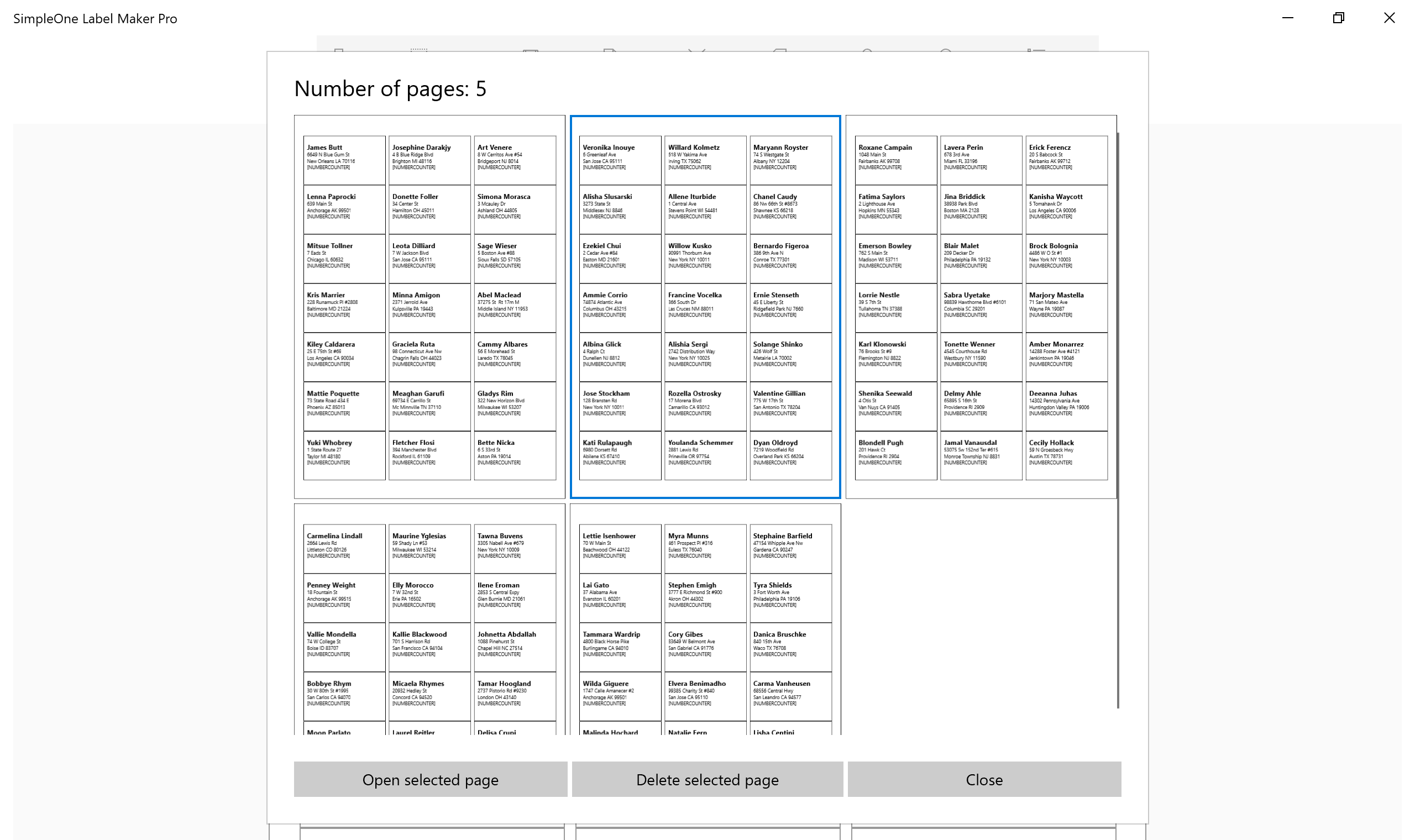
×
![]()
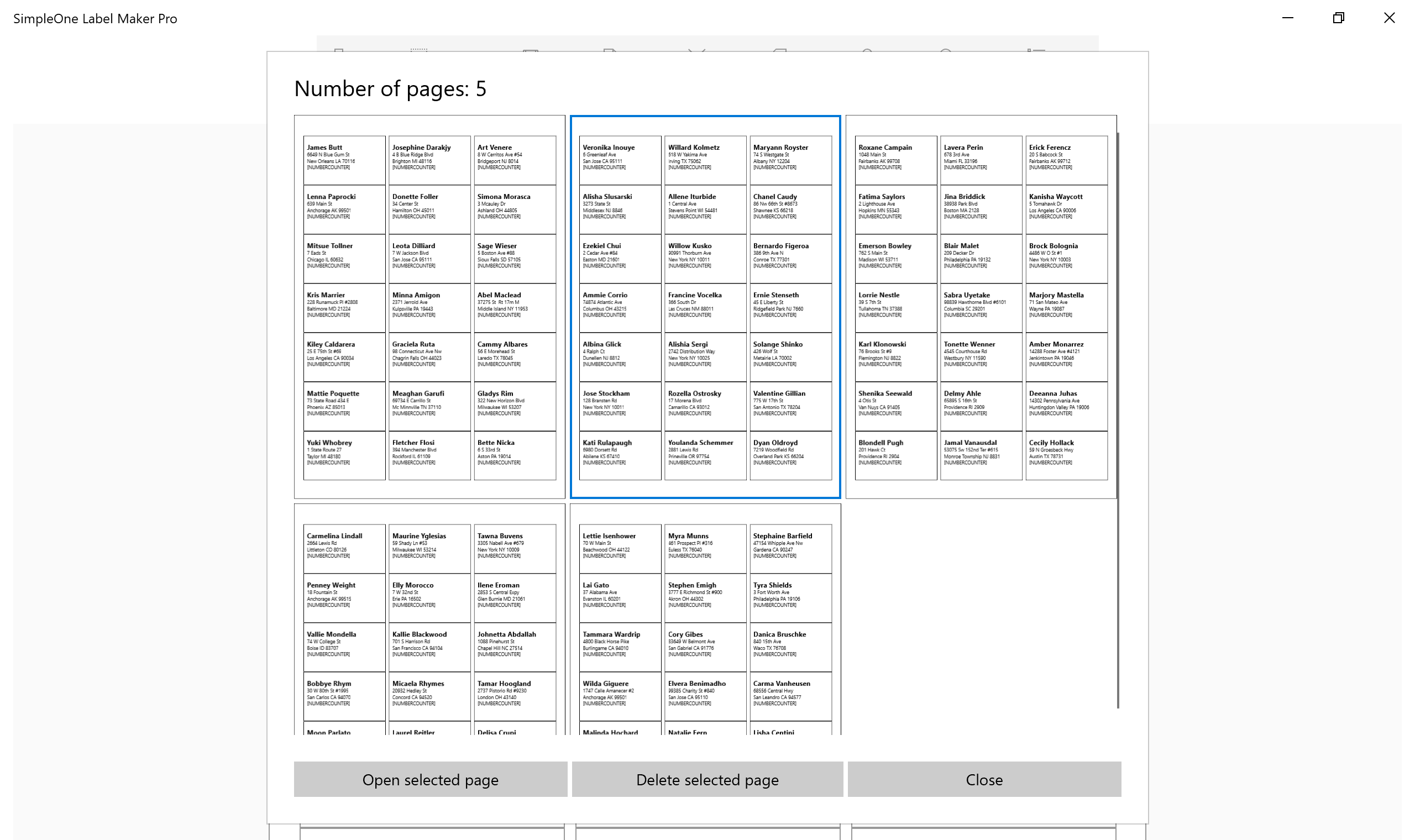
![]()