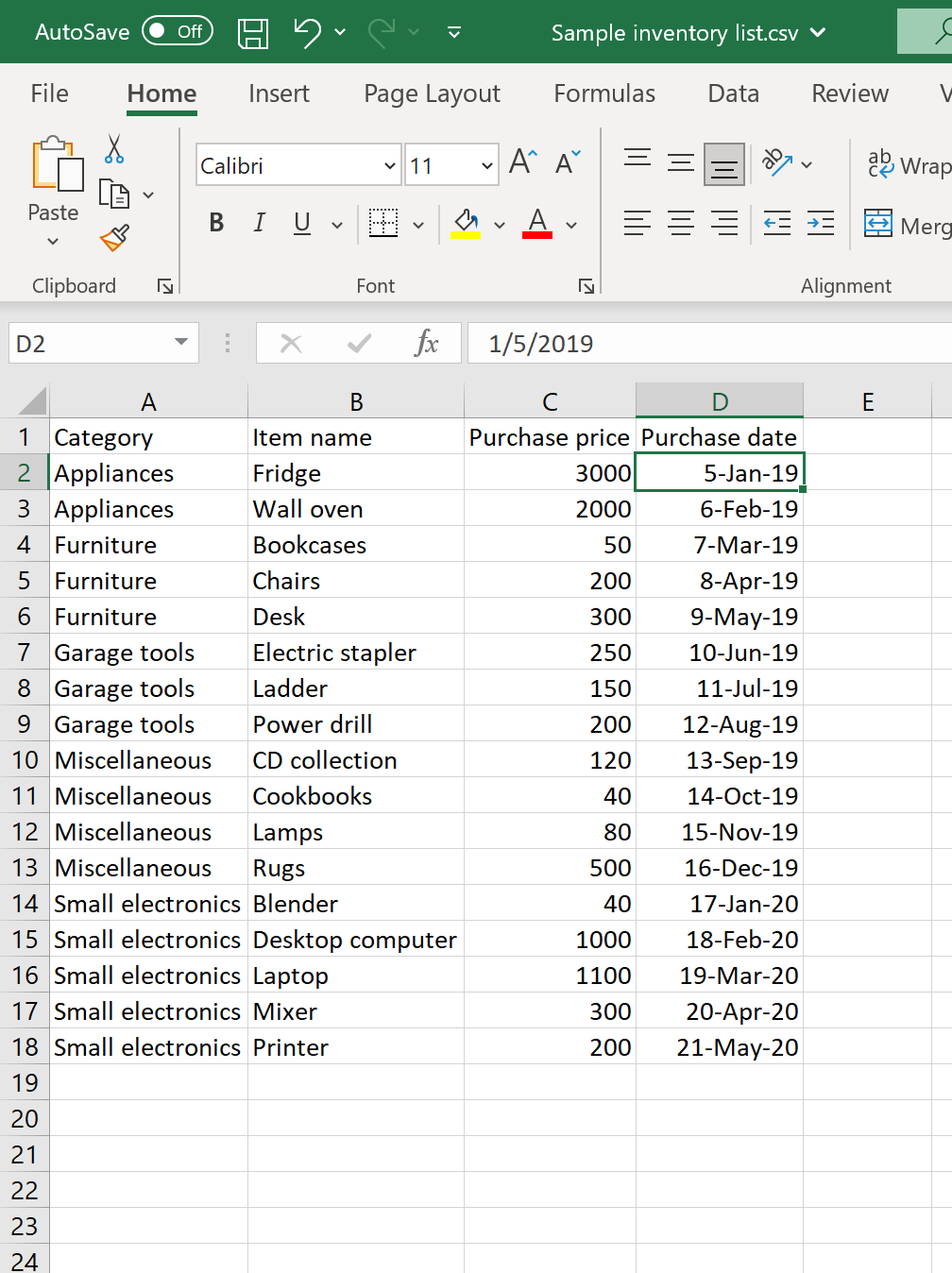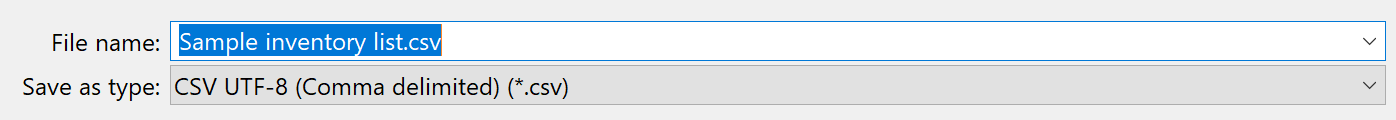How to import inventory data from a CSV file
- Open "Add new item"
- Go to Command Bar > "Data" to launch record data view
- Go to Command Bar > "CSV" > "Import"
- Select file in CSV format and choose "Open"
- Check the "Import" checkbox for each column you wish to import
- Match CSV file column with import data column
- For columns containing dates, please make sure you select "Date" as the import column type (the default is Text)
Preparing your import CSV file:
- In your CSV file, make sure date values are formatted as valid timestamps. This means if you open this CSV file in a spreadsheet program such as Excel, the dates are recognized by Excel as a timestamp.
- Save CSV file as "CSV UTF-8 (Comma delimited)"

![]()
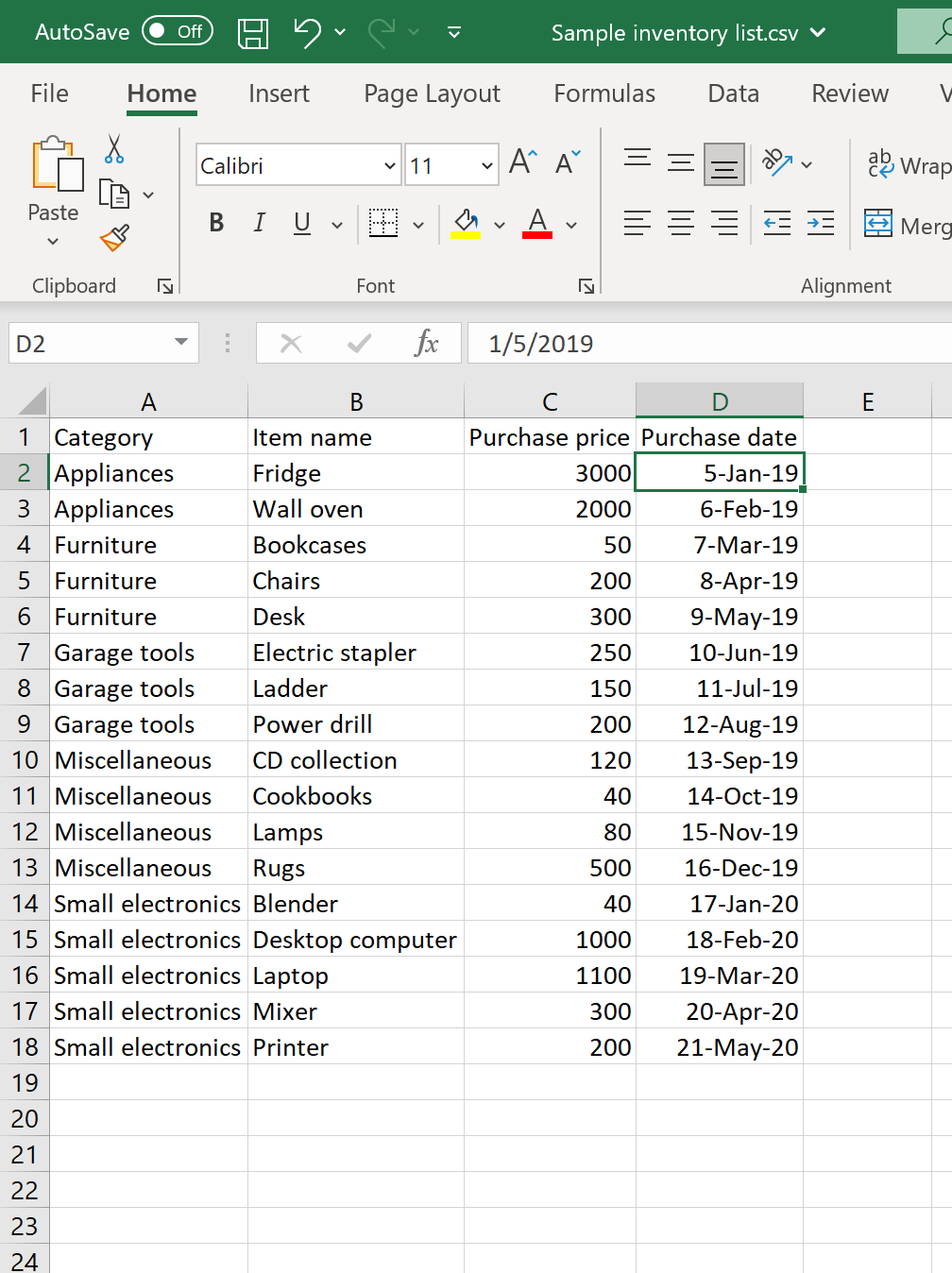
![]()
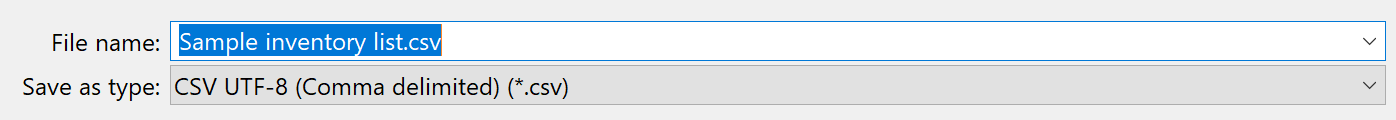
![]()